There is no major reason that you won’t be able to download mt4 except two very silly problems behind it. One is most brokers don’t accept clients. If you are a resident of the USA, then you won’t find the option to download mt4. And another reason is you are downloading mt5 instead of mt5. And after finishing the downloading, you are wondering saying, “Why can’t I download mt4”.
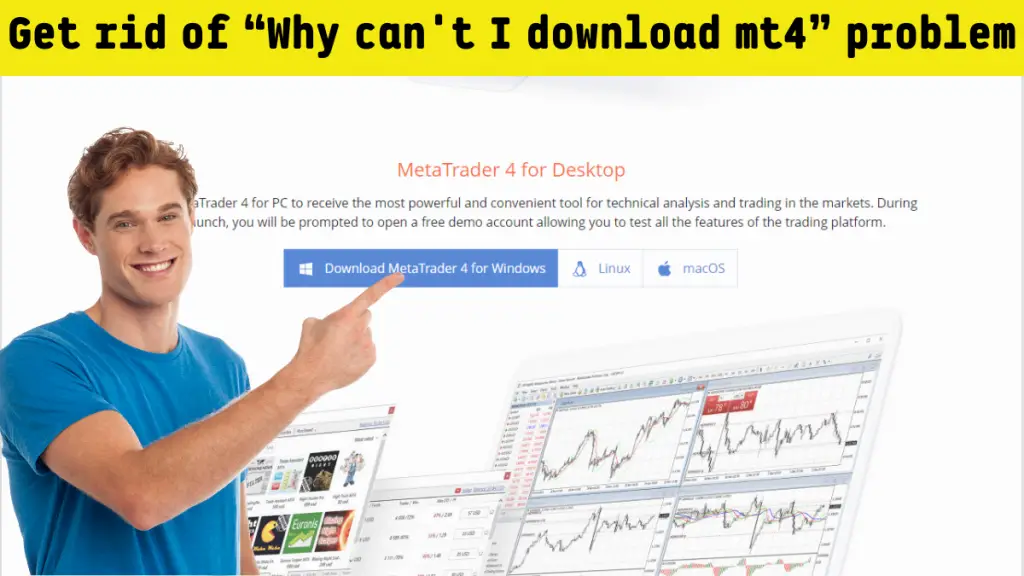
How can you solve “why can’t I download mt4” problem
Download the right version of metatrader
You can download MetaTrader from MetaTrader directly by clicking here. Remember there is two option. One is showing Download MetaTrader 5 for Windows / Linux/ macOS. If you wish to download MetaTrader 4 or mt4, then don’t click there. Rather scroll down. There you will find another option showing Download MetaTrader 4 for Windows / Linux/ macOS. Just click here, and you will get the right version of MetaTrader. One more thing you need to remember while downloading the file. If you are a windows user, then click on the windows sign. But if you are a Linux or Mac user, then get for mac or Linux sign.
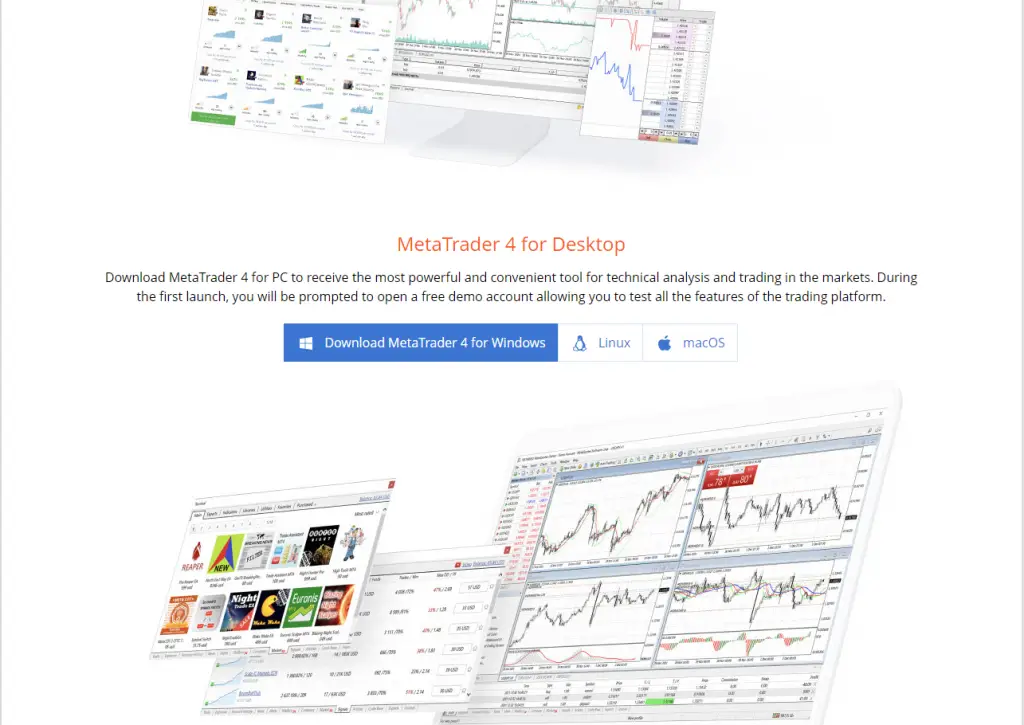
You can get this download option or facility from your broker, but to avoid extra hassels, go through the link I provided above.
If you are US resident then use only brokers what accepts US clients
- Forex.com
- OANDA
- IG
- Interactive Brokers
- Blueberry Markets
- Nadex
- One Financial Markets
- ATC Brokers
- Capital.com
- Advanced Markets
- BDSwiss
- City Index
- Ally Invest
- Capital Street FX
- eToro
- AMP Global
- FBS
- Trade360
- CIX Markets
